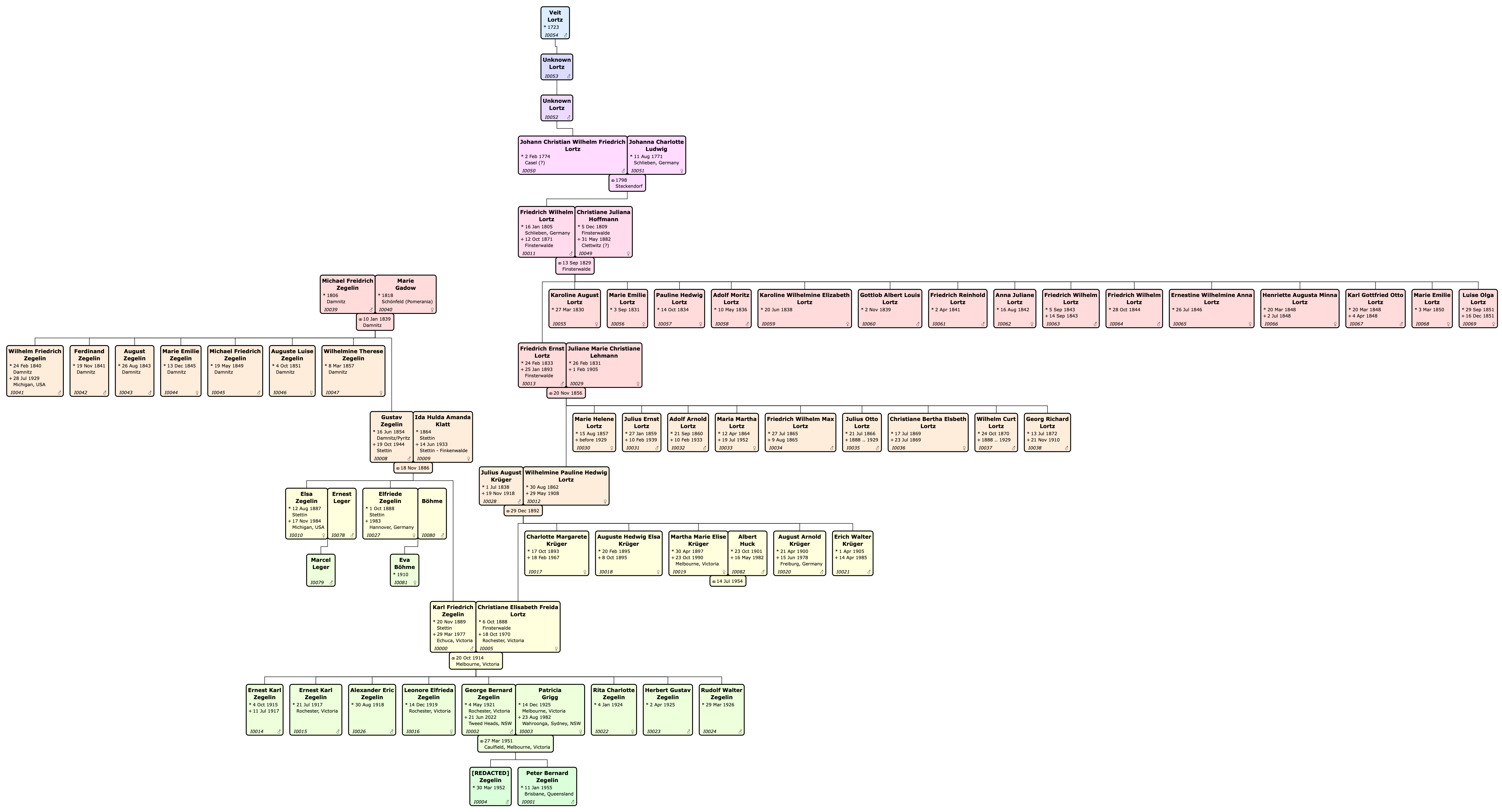Family Tree
The family tree shown below was mainly taken from the manuscript ‘Some Early History of the Zegelin and Lortz Families’ and extended a bit. A much better way to view this family tree is to click here, which loads the tree into an interactive online viewer. This viewer is pretty neat and will reconfigure the tree whenever you click on another person. For instance if you click on my mom - Patricia Grigg, her side of the family is revealed. NOTE: Sometimes this link won’t work due to a problem at their website. If this is the case then you can download the file as mentioned below and upload the .ged file to their site via the Open File button on their website.
You can download this family tree here. The downloaded .zip file includes a .ged file for the interactive viewer and a .gramps file for editing. NOTE: File updated 2025-03-31
The free, cross platform app called Gramps was used to edit the data. Gramps is OK to use once you get used to it, though the included tree viewer isn’t great and the program isn’t that intuitive. Gramps has a pretty wide following, including a Reddit sub-reddit. It can also export GEDCOM .ged files which is supposedly a standard.
If you would like to extend this tree with your own family, download the Gramps application and start it up. Under the ‘Family Trees’ menu, select ‘Manage Family Trees’ which opens another window. Drag the downloaded .gramps file onto this window and press the ‘Load Family Tree’ button. Now you can easily add your own family and prune off unwanted parts of the tree once you become familiar with the application.
NOTE: It is a good idea to always make a backup (Family Trees: Make backup…) after each session as it is fairly easy to mess the tree up while learning to use the program. The program also has several menu items to check that the tree doesn’t have loops or unconnected persons in it, which I used often.
To use the interactive online viewer mentioned above, export the tree in .ged format. This file format can also be used to load the tree into another application if you prefer.
Open the image in a new tab or window for a better view